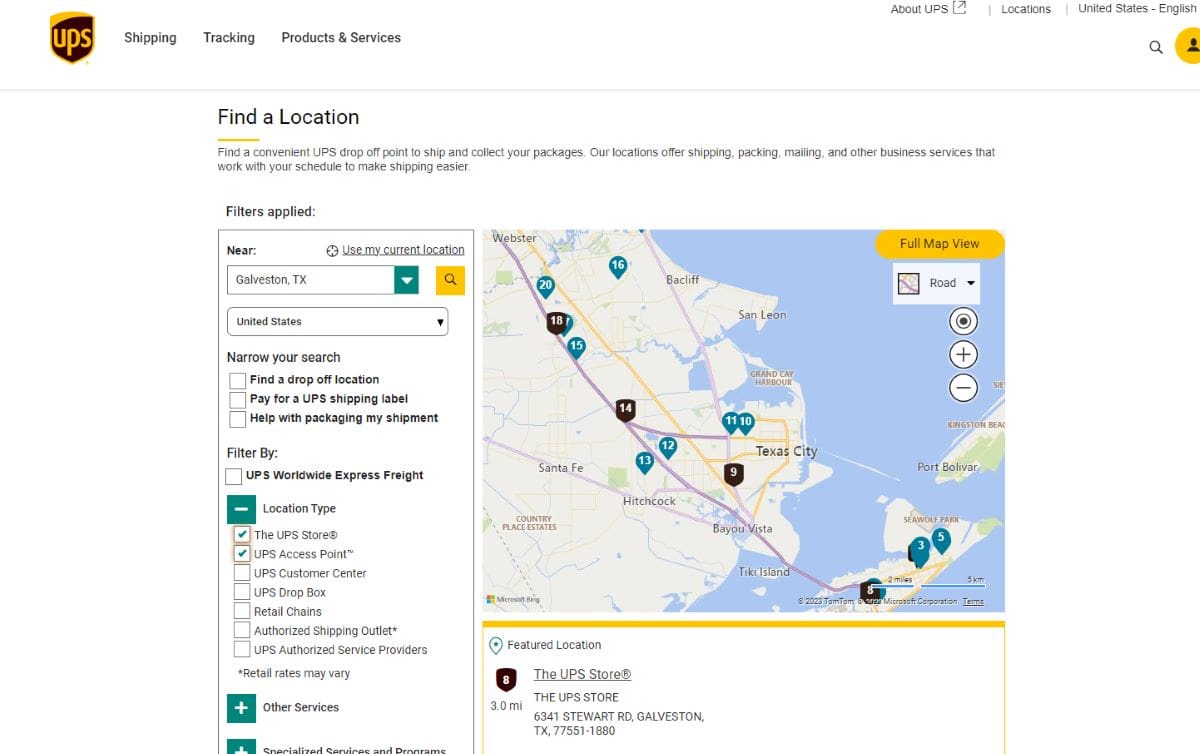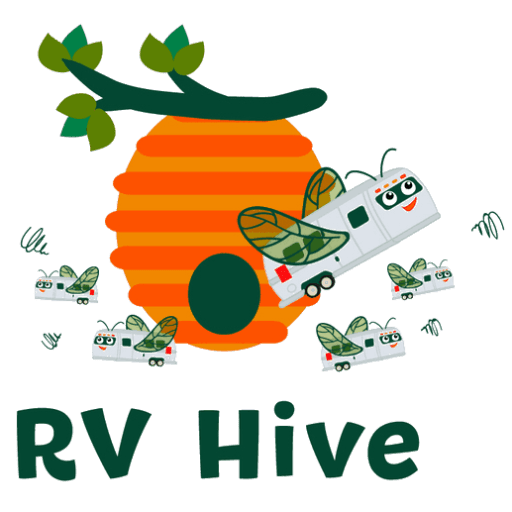As you travel the country in your RV, you will want to make sure that you receive mail and packages in a timely manner. Making sure you can receive mail services when you don’t have a stationary address can seem complicated, but it’s not. Read below for 6 options for receiving mail services on the road.
Expecting documents, Amazon deliveries, or care packages? There are many options to receive mail and packages while traveling in an RV.
We’ll cover 6 common methods to receive packages for safe, secure delivery.

1. U.S. Post Office General Delivery Mail Service

One of the easiest and most convenient methods for receiving mail services while traveling in your RV is to use the General Delivery service offered by the United States Postal Service (USPS).
This service is available at no additional cost, and it allows you to receive mail and packages at any USPS facility in the country.
Locate the post office where you want to send your package for General Delivery.
You can find the nearest post office by using the USPS website or by calling the USPS customer service (1-800-ASK-USPS).
Then all you need to do is address your package to the appropriate USPS post office location using the following format:
“Your Name”
General Delivery
Post Office Address
City, State ZIP Code
Once your package arrives at the designated post office, it will be held for pickup under the recipient’s name and “General Delivery.”
Visit the post office during their business hours and present a valid ID to claim your package.
Note that the package is typically held for a limited time (usually up to 30 days), so pick it up promptly.
2. UPS Mail Service

Package holding and pickup services are offered at both UPS Access Points and UPS store locations.
UPS Access Point
For this type of mail service, a participating retail or business establishment known as a UPS Access Point location allows you to have your packages shipped and held for pickup at a convenient location. UPS is well equipped to handle these services.
Package holding and pickup services are the specific focus of all UPS Access Point locations, designed to cater to these needs efficiently.
Having your package delivered to a UPS Access Point location allows you to pick it up at a time that suits you best by visiting the designated location.
These locations offer alternative delivery for those unavailable at home or preferring not to have doorstep deliveries.
Businesses that have partnered with UPS to provide UPS Access Point services can include retail stores, convenience stores, grocery stores, pharmacies, and other businesses.
They are typically located in easily accessible areas, making it convenient for recipients to pick up their packages, making it easy to receive packages while traveling in an RV.
During shipping, select a UPS Access Point near you or on your route from participating establishments.
Once the package arrives at the UPS Access Point, the recipient receives a notification with instructions on how and when to pick up the package. Valid identification is typically required for package pickup.
UPS Stores
UPS Stores offer pickup services for packages.
These stores are retail locations that are authorized UPS shipping centers. In addition to shipping services, UPS Stores provide various other services such as packaging, printing, copying, and mailbox rentals.
When you have a package delivered to a UPS Store, they can hold it for you until you are ready to pick it up.
You can provide the UPS Store’s address as the shipping address when placing an order or coordinating with the sender. Once the package arrives at the UPS Store, they will keep it safe until you visit the store to pick it up.
Each UPS Store may have its own specific policies and procedures for package pickup.
Contact the UPS Store where you want delivery to learn about pickup services and any extra requirements.
Finding a UPS package pickup location to receive packages while traveling in an RV
To find UPS Access Points and UPS Stores that offer pickup services for packages, follow these steps:
- Visit the UPS website.
- Click on the “Locations” tab.
- Enter the address, city, state, or ZIP code of where you will be traveling in the search bar provided. You can also choose to enable geolocation services to automatically detect your current location.
- Select the filters for “UPS Access Point locations” and “The UPS Store.” The image below shows the search results for Galveston, Texas.

- Review the search results. The map will display UPS Access Point locations and UPS Stores that offer pickup services. The locations will be marked with UPS Access Point icons or labels, and UPS Store locations will have their specific branding.
- Select a UPS Access Point or UPS Store that is convenient for you based on proximity, operating hours, or any specific requirements you may have.
- Verify pickup services. Before making any final arrangements, visit the UPS Access Point or UPS Store’s website or contact them directly to confirm that they offer pickup services and inquire about any specific requirements or procedures they may have.
- Have the package shipped to the selected UPS location. Include your contact information, such as your phone number, during the shipping process.
- Once the package arrives at the UPS location, you will receive a notification, typically via email or text message, with instructions on how to pick up the package.
- Visit the UPS location during their business hours and bring a valid photo ID that matches the recipient’s name on the package. The UPS staff will assist you in locating and retrieving your package.
By following these steps, you can easily locate UPS Access Points and UPS Stores in your travel area that provide pickup services for your packages.
3. FedEx Mail Service

Shipping packages to a FedEx location for pickup provides a convenient option for receiving packages securely and at your convenience.
FedEx’s website advertises that the offer package pickup services at multiple locations, including at Walgreens, Dollar General, and Walmart, among other locations including FedEx and partner locations. Who knew there were so many FedEx options for mail service delivery?

To have packages shipped to a FedEx location, start by locating the nearest FedEx location that offers package pickup services.
Finding a FedEx package pickup location for picking up packages while traveling
To find FedEx locations that offer pickup services for packages, follow these steps:
- Visit the FedEx website.
- Click on the “Find a Location” link. This will take you to the FedEx Location Finder tool.
- Enter your address, city, state, or ZIP code in the search bar provided to find a location where you will be traveling. You can also choose to enable geolocation services to automatically detect your current location.
- Once you’ve entered your location, you’ll see a list of nearby FedEx locations on the map. Look for the filter options, usually located on the top of the screen. Select the filter for “Hold/Pickup” to see FedEx locations that offer package pickup services. This will narrow down the results to locations where you can have your package held for pickup. The image below shows how to identify “hold/pickup” locations in the Quartzsite, Arizona area.

- Review the search results. The map will display FedEx locations that offer hold/pickup services. These mail service locations may include FedEx Office Print & Ship Centers, FedEx Ship Centers, or other designated pickup locations.
- Choose a FedEx pickup location. Select a FedEx location that is convenient for you based on proximity, operating hours, or any specific requirements you may have.
- Verify pickup services. Before making any final arrangements, visit the FedEx location’s website or contact them directly to confirm that they offer pickup services and inquire about any specific requirements or procedures they may have.
Ship Your Package
- Have the package shipped to the selected FedEx location. Be sure to include your contact information, such as your phone number, during the shipping process.
- Once the package arrives at the FedEx location, you will receive a notification, typically via email or text message, with instructions on how to pick up the package.
- Visit the FedEx location during their business hours and bring a valid photo ID that matches the recipient’s name on the package. The FedEx staff will assist you in locating and retrieving your package.
By following these steps, you can easily locate FedEx locations in your area that provide pickup services for your packages.
4. Amazon Hub Lockers and Counters Mail Service

If you’re an avid Amazon shopper, you’ll be happy to know that Amazon offers a convenient delivery pickup option for RV travelers: Amazon Hub, which includes lockers and counter pickups.
To find pickup locations near your travel destination, follow the steps outlined below.
Select an eligible Amazon Hub pickup location
When placing an order on Amazon, choose an eligible Amazon Hub location as the delivery address.
These locations can include convenience stores, grocery stores, apartment buildings, and retail establishments.
When choosing a shipping address, scroll down to the option for “Your pickup locations” and click on “Find a pickup location near you” as seen in the screenshot below from Amazon.

Next you will be shown a blank map.
Enter the general pickup location, such as the town name or landmark, in the box that says “Find pickup locations near:”.
Once you’ve entered a location, such as “Niagara Falls” as seen in the screenshot below, you will be shown a map with Amazon Hub package pickup locations and their addresses listed in the left column. You can choose from these mail service pickup options.
You have three calendar days to pick up your package from an Amazon Locker and seven calendar days to pick up your package from an Amazon Hub Counter.
Be sure to follow these rules to make sure you’re able to receive your package while traveling in your RV.

Amazon Lockers

Amazon Lockers are self-service kiosks are located at various retail locations and provide a secure way for you to receive your Amazon packages.
Once your package is delivered to the locker, you’ll receive a unique pickup code that you can use to access your package.
To use Amazon Lockers for package delivery and pickup, follow these steps:
- Wait for the delivery notification: Once your package arrives at the selected Amazon Locker, you’ll receive an email or text notification with a unique pickup code and the location’s address.
- Visit the Amazon Locker location: Go to the Amazon Locker location within the designated timeframe provided in the notification. This is usually three calendar days. Make sure to bring your pickup code with you (either printed out or available on your mobile device).
- Locate the Amazon Locker kiosk: At the Amazon Locker location, you’ll find a self-service kiosk with a touchscreen interface. The kiosk may have a sign or logo indicating that it is an Amazon Locker.
- Enter your pickup code: On the kiosk’s touchscreen, select “Pick up” and follow the prompts to enter your pickup code. This will open the assigned locker containing your package.
- Retrieve your package: Once the locker door opens, retrieve your package and close the door. Some lockers may have multiple compartments, so make sure to locate the correct one assigned to you.
- Enjoy your Amazon delivery: You now have your package and can take it with you. The locker is emptied periodically, so make sure to pick up your package within the specified pickup window to avoid it being returned to Amazon.
Using Amazon Lockers offers a secure and convenient way to receive packages when on the road.
One limitation is that the lockers are typically only located in fairly well populated areas, so plan accordingly.
Amazon Hub Counters
An Amazon Hub Counter is a physical pickup location where customers can collect their Amazon packages.
It is typically located within a retail store, convenience store, or other partner locations.
Amazon has partnered with various businesses to establish these Hub Counters, providing customers with an alternative pickup option for their packages.
The Hub Counter acts as a secure and convenient pickup point for Amazon orders. It’s a great option for receiving packages in an RV if you’re located near one of their Amazon Hub Counters.
When the package arrives at the Hub Counter, customers receive a notification with pickup instructions, including the location address and any required identification or confirmation details.
Upon visiting the Hub Counter, customers present the necessary information and identification to retrieve their package.
How to Pickup a Package from an Amazon Hub Counter
To pick up an Amazon package from an Amazon Hub Counter, you can follow these steps:
- Check the pickup availability: Before attempting to pick up your package from an Amazon Hub Counter, make sure you received confirmation that your package is ready for pickup and that it is available at the specific Hub Counter location.
- Visit the Amazon Hub Counter location: Locate the Amazon Hub Counter location. You can find this information in the notification or tracking details provided by Amazon. It may be a designated store or pickup location. You typically have seven calendar days from delivery to pickup your Amazon package at the counter.
- Bring identification and pickup information: When visiting the Amazon Hub Counter, bring a valid photo ID (such as a driver’s license, passport, or ID card) that matches the name on the package. Additionally, have the pickup confirmation or tracking information handy, either printed out or available on your mobile device.
- Provide the necessary details: Approach the counter or designated pickup area and provide the staff with your name and the pickup details, such as the tracking number or pickup code associated with your package. This information will help them locate and verify your package.
- Verify your identity: The staff will ask for identification to confirm your identity. Present your photo ID, and they will match it with the name on the package and any provided pickup information.
- Receive your package: Once your identity is verified, the staff will retrieve your package and hand it over to you. They may require you to sign for the pickup as proof of receipt.
- Inspect and confirm the package: Before leaving the Amazon Hub Counter, carefully inspect the package to ensure it is in good condition and matches your expectations. If there are any issues or discrepancies, notify the staff immediately.
By following these steps, you should be able to successfully pick up your Amazon package from an Amazon Hub Counter.
Remember to check the specific operating hours and any additional instructions provided by Amazon or the Hub Counter location to ensure a smooth pickup experience.
5. RV Parks and Campgrounds Mail Service

When you’re traveling on the road in an RV, having packages delivered to an RV park or campground can be a real game-changer.
Whether you need a new piece of equipment for your next outdoor adventure or you just want to stock up on groceries without having to drive to the nearest store, having packages delivered right to your campsite can save you time and hassle.
(For help finding campgrounds, check out our post about how to find RV campgrounds, parks, and dispersed camping locations.)
Not all campgrounds provide mail services, so follow these steps to ensure a seamless delivery:
To have packages delivered to a campground, you can follow these steps:
- Check with the RV park or campground: Contact the campground directly or visit their website to inquire about their policies regarding package delivery. Some campgrounds may have specific guidelines or procedures in place for receiving packages on behalf of campers, while others will not accept deliveries for any campers.
- Provide the RV park or campground’s address: When placing an order online, use the campground’s address as the shipping address. Make sure to include your name and any relevant site or reservation details to ensure proper delivery.
- Communicate with the RV park or campground staff: Inform the campground staff about the expected delivery of your package. Provide them with the tracking number or any other relevant information to help them identify and handle your package upon arrival.
- Follow the RV park or campground procedures: Follow any specific instructions provided by the campground regarding package delivery and pickup. They may have designated pickup areas or specific hours when packages can be retrieved.
- Pick up your package: Once the package arrives at the campground, visit the designated pickup location during the specified hours or as directed by the campground staff. Provide identification and any necessary information to confirm your ownership of the package.
Each RV park or campground may have its own policies and procedures for accepting and holding packages.
It’s advisable to contact the campground in advance and communicate with their staff to ensure a smooth package delivery process.
6. Mail Forwarding Service

If you’re going to be on the road for an extended period of time, you may want to consider using a mail forwarding service.
These services will receive your mail and packages on your behalf and then forward them to your current location.
When selecting a mail forwarding service as an RVer, consider factors such as the service’s reputation, pricing, flexibility in address selection, additional services provided, reliability, and customer support.
Here are a few common mail forwarding services popular among RVers:
Escapees Mail Forwarding Service
Escapees RV Club offers a comprehensive mail forwarding service designed for RVers.
They provide a physical address in Texas, and you can have your mail forwarded to any location you choose.
They offer additional services such as mail scanning, package forwarding, and secure document shredding.
Good Sam Mail Service
The Good Sam Club, an organization for RVers, offers a mail forwarding service called Good Sam Mail Service.
They provide a legal domicile address in Florida, which can be useful for establishing residency. They offer mail forwarding, package handling, and scanning services.
MyRVmail
MyRVmail is a popular mail forwarding service dedicated to serving RVers.
They offer multiple mailing addresses in various states, allowing you to choose an address that suits your needs. They provide mail scanning, forwarding, and package handling services.
Conclusion
Receiving mail and packages while on the road in an RV doesn’t have to be stressful or difficult.
By using one of the mail service methods outlined above, you can ensure that you receive your packages safely and securely.
Whether you choose to use the General Delivery service provided by the USPS, a mail forwarding service, Amazon Lockers, or another method altogether, make sure that you communicate clearly with your senders and provide them with the information they need to ensure that your packages arrive at the right place and at the right time.
Happy travels!